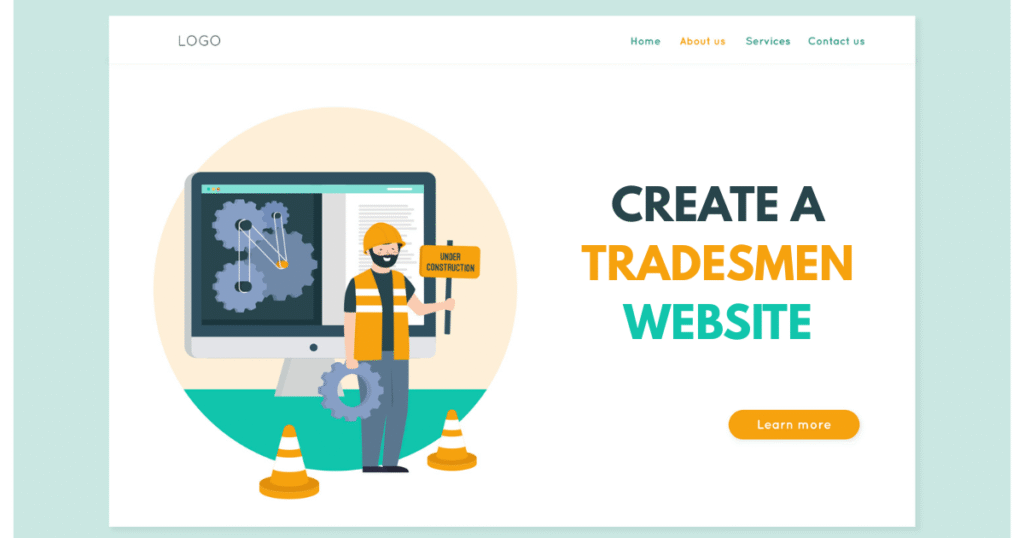Creating a Website Design for Tradesmen
You build homes, fix wiring, install systems, and get your hands dirty. But there’s one thing you’re missing, a digital presence.
A place online where customers can find you and contact you instantly. That’s what this guide is all about, creating a website design for tradesmen who are ready to scale online.
You might think that it is hard to create a website. Believe me, it’s not. When I created my first website on Google Sites, I was shocked that it was so easy. If this is your first time, you will be too – Let’s Start.
Trades Web Design Principles
Tradesmen don’t need flashy websites. You need websites that work. Your customer isn’t judging your animation skills, they want to know these three things:
- First, can you do the job?
- Second, can they trust you?
- Third, how can they contact you?
So when we talk about web design for tradesmen, we’re talking about simplicity, clarity, and trust. Not tech garbage and flawless UI, just function and results.
Here are 4 key principles to look into:
Clarity over cleverness
Don’t try to be fancy. Your visitor has a broken tap or a short-circuited board. They don’t have time to scroll through animations. What they need is straightforward messaging.
Your homepage should state clearly what services you offer and who you serve. If you’re an electrician in Acton, say it. Right at the top. Clear text and simple visuals win every time in the trades industry. Always remember this very one thing, simple is for sales.
Local and Relevant
Talk like a local. Mention the exact areas you serve. Instead of broad terms like “residential repair specialist,” use language that connects with your target customer/ business avatar. For example, use: “Serving in MA, Acton & Lexington since 2010.”
That sort of local tie-in builds familiarity. It also helps with local SEO as your site ranks higher in Google when people search with location-based keywords.
Don’t try to sound like a nationwide corporate chain. If you try to get them all, you will get none. Be a local tradesman with a local language, and it’ll convert better.
Trust = Conversion
People don’t hire strangers. They hire people they feel safe with. That means your website needs to build that bridge of trust. Clearly show social proof on your website, such as testimonials from real clients with their names and areas.
If you have licenses or are certified, show the badge or number. Upload before-and-after pictures of your actual work. Even something as simple as embedding your Google Maps location builds confidence that you’re a real professional operating in their city.
Mobile First
In 2025, Over 60% of web traffic comes from mobile devices Most of your customers will visit your site while on the go, likely in a moment of urgency. On mobile devices, your site must load quickly, be readable without pinching and zooming, and have call or message buttons that work instantly.
Test your site on your own phone. If it frustrates you, it’s frustrating your customer. Mobile usability is not optional. Additionally, it is also a major ranking factor in Google’s algorithm.
How to Create a Website Design Built for Trades?
Some of these topics are just principles discussed further.
Creating a web design for tradesmen is different from designing for an eCommerce store or a fashion blog. You’re not trying to impress with design awards, you’re solving problems. And your site needs to reflect that.
Start with your Core Services
The first thing someone sees on your homepage should be a clear list of services you offer. Don’t try to get creative with labels like “Home Solutions” or “Modern Fixes.”
If you do electrical wiring, say so. If you renovate bathrooms or do welding jobs, state it plainly. Use the same words people use when searching on Google. Simple, direct listings like “AC installation” or “bathroom renovations” will help both your visitor and your Google ranking.
Tell Your Story
People connect with stories. Even if it’s just a short paragraph, tell them how long you’ve been doing this work. Share what made you start the business, maybe it was your father’s trade or maybe you found your passion in fixing things.
- Mention how many jobs you’ve completed
- How many years you’ve served your community
- Is there any authoritative person you have worked for?
Your story builds connection. Moreover, it helps give you more credibility and authority. You need to sound different and better, more trustworthy, not just another service provider.
Simple Contact Access
One of the most common reasons people leave a website is because they can’t find a way to contact the owner. You need a big, visible button that lets people reach out instantly.
This could be a “Call Now” button linked to your phone number, a “WhatsApp Us” button that opens a chat, or a simple booking form that lets people enter their details. The easier it is to contact you, the more likely they will.
I personally use WPforms on my site. But for you, as a tradesman, having a “Call now” button would be better.
Location
Your service areas should be clear and repeated in a few places. Write them on your homepage, include them in your footer, and mention them on your contact page. Don’t just say “We serve all of NY”— be specific. Say “Washington Square S, New York”
When someone searches “electrician in Washington Square S, New York” your site should show up because it includes that exact phrase. That’s how local SEO works.
Proof of Work
Real photos from real jobs build credibility fast. Even if it’s a kitchen remodel or an electrical panel upgrade. Include WhatsApp screenshots from happy clients who thanked you. Even simple, unedited pictures from your phone are enough.
The goal is proof, not perfection. Show them you do real work for real people.
What Are Some of the Best Website Builders for Tradesmen?
You don’t need to pay $1000 to a designer. You can do this yourself in a weekend with these tools:
Wix
Wix offers a highly visual drag-and-drop interface. This means you can literally click, move, and place elements like text, images, and buttons where you want them—no coding required.
They have many pre-built templates made specifically for local businesses and service professionals, which saves you hours of setup. Wix also offers both free and paid plans, so you can start without risk and upgrade later if needed.
Squarespace
Squarespace is known for its clean, professional-looking designs. If you plan to showcase a lot of before/after pictures or want your site to look more polished, it’s a great option.
Their built-in blogging features and appointment scheduling tools also come in handy. There’s a small learning curve, but the support team is solid, and their guides walk you through everything.
WordPress with Elementor
If you want the most control and flexibility, WordPress paired with the Elementor plugin is a top choice. It’s ideal for people who plan to grow their site over time or want to customize every detail.
You’ll need to get hosting separately, providers like Hostinger or Bluehost work well (I use hostinger). But you’ll also have access to thousands of plugins. These can add extra features like contact forms, SEO tools, and image galleries.
For your “sureness” on WordPress, I would like to share that I personally use it too, along with hostinger’s business hosting. It works great!
Hostinger Website Builder
Hostinger Website builder is aimed squarely at beginners. Furthermore, it also has an AI website builder. This can really help you out if you are a complete beginner to digital tech.
Shopify (only if selling parts or services online)
Shopify is powerful—but it’s not meant for website designs for tradesmen, it’s an ecommerce platform. If you sell a product, you can easily design a web store on shopify.
Use it only if you plan to sell physical products like repair parts or digital services like annual maintenance plans. If you’re not selling anything, stick to one of the other platforms mentioned.
Step-by-Step List to Create a Website Design for Tradesmen
Here’s where the rubber meets the road. You want to do it yourself? Here’s the step-by-step guide.
1. Buy a Domain Name
Your domain name is your web address. It should be simple, easy to remember, and clearly linked to your service. Make your domain
- Memorable
- Includes your business name (if possible)
- Short (2 – 4 words)
- Clean (no numbers or hyphens, only characters)
You can buy domain names from platforms like Namecheap, GoDaddy, or Hostinger for around $8-12 a year.
2. Choose a Website Builder
Based on what you’ve read above, pick a builder like Wix, Squarespace, or WordPress (with Elementor). These help with creating website design for tradesmen without any coding or advanced technical skills.
Additionally, each has its pros and cons, but they all work for tradesmen. Choose the one that feels most comfortable to you. Don’t spend weeks comparing. Pick, and move forward.
3. Pick a Template Built for Local Business
Browse the available templates and choose one designed for service businesses. These usually include clear contact buttons, service listings, and mobile-friendly layouts. You can always customize it later, but picking a good template from the start makes the process easier.
4. Write Your Key Sections
Your website needs four key sections:
- On your Homepage, clearly state what you do, where you work, and how people can reach you.
- The About page should briefly tell your story—why you started, how long you’ve been in business, what values you hold.
- A Services page where you list each of your services in detail.
- The Contact page must include your phone, WhatsApp link, email, and physical service area.
5. Add Real Photos
Use your phone to take honest photos of the work you’ve done. Add team photos if possible. Show your process and completed jobs. These build trust far more than stock images.
6. Google My Business Setup
This is critical. It helps your business appear in Google search and Google Maps. Visit google.com/business, fill out your profile, link your website, and verify your location. Once approved, your online visibility will improve drastically.
7. Test on Mobile
Once your site is live, open it on your phone. Try to navigate it as a visitor would.
- Is everything readable?
- Do the buttons work?
- Is the phone number clickable?
If not, tweak your design. Your phone will be your best testing device.
8. Publish and Share
After going live, it’s time to let the world know. Share your website link with previous clients, post it in local WhatsApp and Facebook groups, ask friends and family to share. The more eyeballs you get, the quicker you’ll start getting leads.
Track metrics and improve on your website as needed.
Conclusion
You don’t need to pay $2,000 to someone just to get a website design for tradesmen. You just need the will to build it yourself, and the right guide. Your trade deserves to be found online. More people are searching on Google than ever before. And they’re looking for someone just like you.
Make your site be as strong and smart as you are.
*Information in this article is to the best of my knowledge
*The article was written with the contribution of two different writers
FAQs
I’ve never built a website before. Is it really possible for me?
Yes, 100%. Today’s tools like Wix or WordPress (with Elementor) are built for people with zero technical background. You’ll find templates, video tutorials, and drag-and-drop tools. If you can use a smartphone, you can build a site.
How much does it cost to make a tradesmen’s website?
It depends on the builder you choose. Wix and Squarespace plans start around $10–$20/month. A custom domain costs around $10–$15/year. That’s it. Compare that to paying $500–$2,000 to a freelancer or agency.
What if I want to get more traffic or leads later?
Great! Once your website is up, you can explore Google Business Profile, local SEO, or even Facebook ads. But the site is step one. Think of it as your digital foundation—the base for everything else to grow from.